Agent & Merchant EKYC
bKash Limited
‘bKash’ is a word that resonates with development, people’s prosperity, and social growth. Since its inception in 2011, bKash has become an integral part of the lives of millions today and has become the first and only unicorn in Bangladesh. Through fast, easy, and secure digital transactions, it has become a member of every household in Bangladesh, and the word ‘bKash’ has become a verb. People now say ‘bKash koro (me)’ instead of ‘send me money’. Catering to people’s daily transactional needs, it empowers them to fulfill their dreams and take the country forward.

Challenges
Previously, bKash’s field force used a manual, pen-and-paper method for agent & merchant onboarding, which was time-consuming, error-prone, and hindered productivity. To overcome these challenges, bKash sought a streamlined, digital solution to capture merchant information in real-time, reducing errors and speeding up the onboarding process. This new approach would enhance efficiency, improve the merchant experience, and support bKash’s growth.
Solution
To simplify and streamline the merchant onboarding process, bKash replaced its manual system with an SDK Agent & Merchant eKYC application developed by Polygon Technology. This application, integrated into the Dexter platform, digitized the process, allowing bKash’s field agents to efficiently onboard merchants and agents in real-time, reducing errors and speeding up operations.
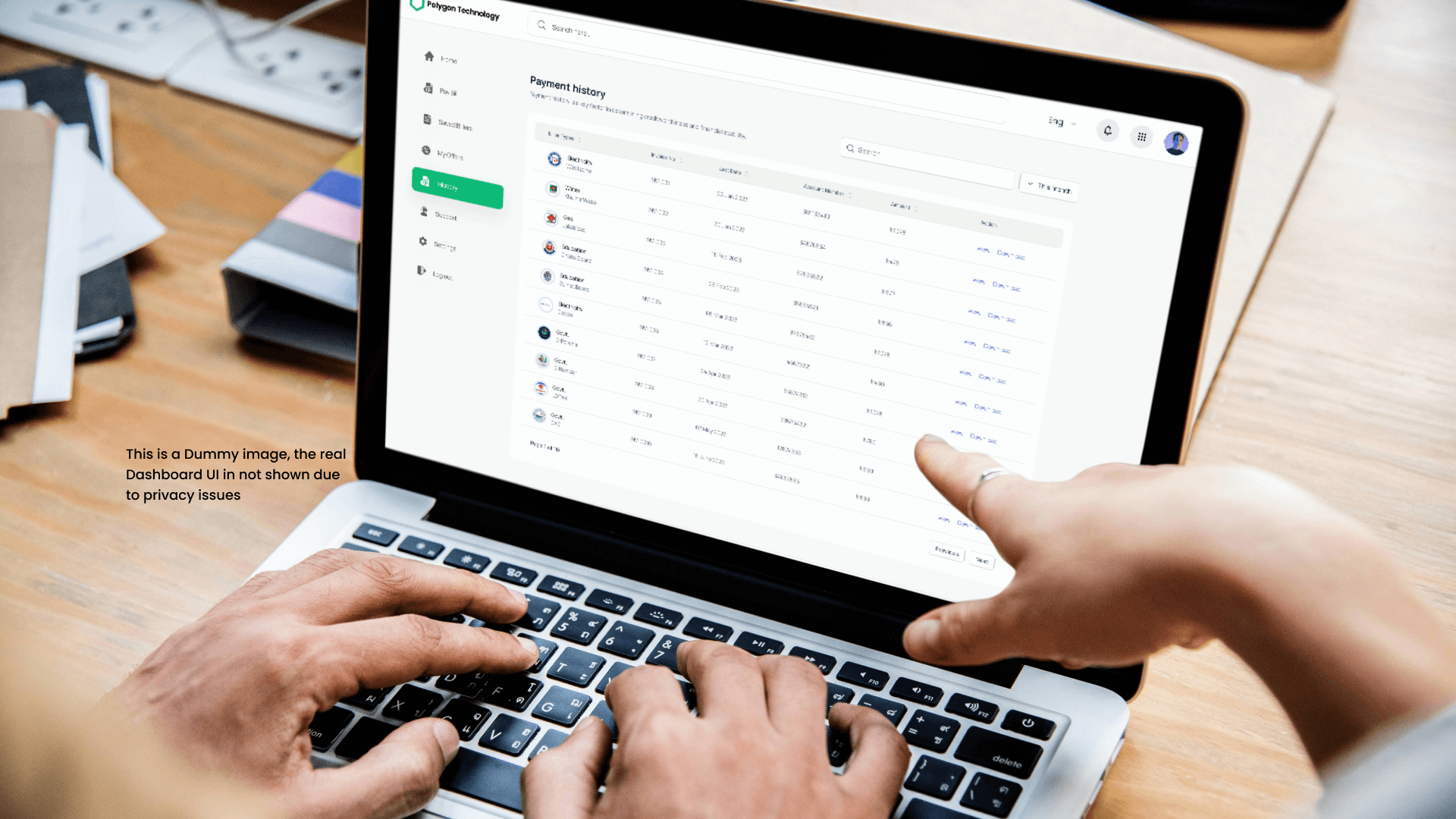
Features
Login and New Account Validation
Login & New Account Validation" ensures secure access by allowing users to log in and verify new accounts, safeguarding the onboarding process while confirming the authenticity of user information.
Ownership Check
The "Ownership Check" feature lets users select business ownership types during onboarding. Sole-Proprietorship continues; Partnership prompts contacting a bKash center to meet registration requirements.
NID Information
The "NID Information" feature captures both sides of a merchant's NID using the phone’s camera, auto-fills fields via OCR, and permits user edits. It validates the NID against existing records to ensure uniqueness and compliance, streamlining the identity verification process.
Trade license & Bank information
The "Trade License & Bank Information" feature verifies if users have a trade license, determining eligibility for PRA or Non-PRA accounts, and processes uploaded details for compliance.
Non-PRA
The "Non-PRA" feature customizes product offerings based on bank account availability, offering Lite A (no bank, cash-out enabled) or Lite B/Medium (bank required).
PRA
The "PRA" feature requires users to upload proof of SIM ownership for registration, either by immediate upload or by saving progress to complete later
QC Portal
The QC Portal is a web application for managing and reviewing bKash applications, allowing secure user login, task assignment, and escalation handling to streamline the QC process.
Re-Apply
The "Re-Apply" feature lets merchants update flagged application fields, resubmitting them for QC review after verifying with an OTP.
Login and New Account Validation
Login & New Account Validation" ensures secure access by allowing users to log in and verify new accounts, safeguarding the onboarding process while confirming the authenticity of user information.
Ownership Check
The "Ownership Check" feature lets users select business ownership types during onboarding. Sole-Proprietorship continues; Partnership prompts contacting a bKash center to meet registration requirements.
NID Information
The "NID Information" feature captures both sides of a merchant's NID using the phone’s camera, auto-fills fields via OCR, and permits user edits. It validates the NID against existing records to ensure uniqueness and compliance, streamlining the identity verification process.
Trade license & Bank information
The "Trade License & Bank Information" feature verifies if users have a trade license, determining eligibility for PRA or Non-PRA accounts, and processes uploaded details for compliance.
Non-PRA
The "Non-PRA" feature customizes product offerings based on bank account availability, offering Lite A (no bank, cash-out enabled) or Lite B/Medium (bank required).
PRA
The "PRA" feature requires users to upload proof of SIM ownership for registration, either by immediate upload or by saving progress to complete later
QC Portal
The QC Portal is a web application for managing and reviewing bKash applications, allowing secure user login, task assignment, and escalation handling to streamline the QC process.
Re-Apply
The "Re-Apply" feature lets merchants update flagged application fields, resubmitting them for QC review after verifying with an OTP.
Login and New Account Validation
Login & New Account Validation" ensures secure access by allowing users to log in and verify new accounts, safeguarding the onboarding process while confirming the authenticity of user information.
Ownership Check
The "Ownership Check" feature lets users select business ownership types during onboarding. Sole-Proprietorship continues; Partnership prompts contacting a bKash center to meet registration requirements.
NID Information
The "NID Information" feature captures both sides of a merchant's NID using the phone’s camera, auto-fills fields via OCR, and permits user edits. It validates the NID against existing records to ensure uniqueness and compliance, streamlining the identity verification process.
Trade license & Bank information
The "Trade License & Bank Information" feature verifies if users have a trade license, determining eligibility for PRA or Non-PRA accounts, and processes uploaded details for compliance.
Non-PRA
The "Non-PRA" feature customizes product offerings based on bank account availability, offering Lite A (no bank, cash-out enabled) or Lite B/Medium (bank required).
PRA
The "PRA" feature requires users to upload proof of SIM ownership for registration, either by immediate upload or by saving progress to complete later
QC Portal
The QC Portal is a web application for managing and reviewing bKash applications, allowing secure user login, task assignment, and escalation handling to streamline the QC process.
Re-Apply
The "Re-Apply" feature lets merchants update flagged application fields, resubmitting them for QC review after verifying with an OTP.
- Online Payment
- Lab Order
- Appointment
Cancelling
Additional Features
The platform provides seamless management of appointments, enabling users to easily schedule, reschedule, or cancel their bookings. It also supports secure online payments for consultations and services, streamlining the transaction process. Additionally, patients can conveniently order lab tests directly through the system, simplifying their healthcare experience.
Additional Features
The platform provides seamless management of appointments, enabling users to easily schedule, reschedule, or cancel their bookings. It also supports secure online payments for consultations and services, streamlining the transaction process. Additionally, patients can conveniently order lab tests directly through the system, simplifying their healthcare experience.
Tech Stack



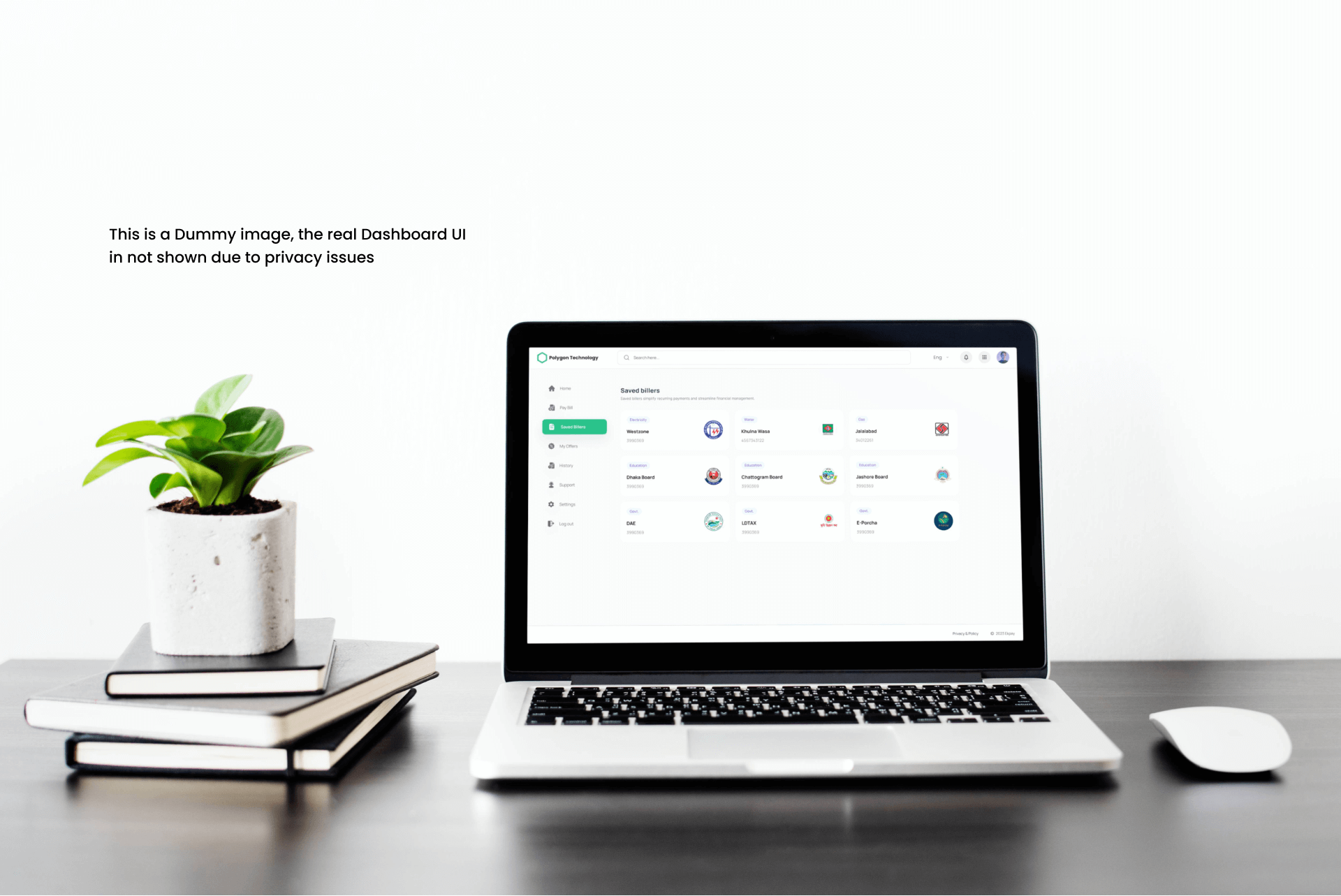
The Impact
Implementing the Agent & Merchant eKYC app has enabled bKash to onboard 1,200 to 1,500 merchants daily. This automation has significantly streamlined the process, accelerating growth and improving the user experience by allowing merchants to start using bKash quickly and efficiently.
The Impact
Implementing the Agent & Merchant eKYC app has enabled bKash to onboard 1,200 to 1,500 merchants daily. This automation has significantly streamlined the process, accelerating growth and improving the user experience by allowing merchants to start using bKash quickly and efficiently.
Håb (ハブ)
“Polygontech is helping startups like Håb to grow faster. With their supervision in product and expert engineers, our business growth accelerates at an outstanding level.”
Yohey Toyoda
Founder & CEO, Håb (ハブ)
Håb (ハブ)
“Polygontech is helping startups like Håb to grow faster. With their supervision in product and expert engineers, our business growth accelerates at an outstanding level.”
Yohey Toyoda
Founder & CEO, Håb (ハブ)
Solutions
we provide
With every single one of our clients we bring forth a deep passion for creative problem solving, innovations, forward thinking and proactive support to ensure the best possible service.
Build Your Tech Team
Build Your Tech Team Are you trying to build your tech team, ...
Software Maintenance Service
Software Maintenance Service Ensure the longevity and optimal performance of your software. ...
UI UX Design Service
UI UX Design Service Unlock the potential of your product with UI ...
Software Development Service
Software Development Service Accelerate disruption both within your organizations and industries. Bring ...
IT Staff Augmentation Service
IT Staff Augmentation Service Get Word Class Tech Talents From All Tech ...
