
Odoo vs Zoho: Find Your Perfect Fit for Peak Business Performance
Odoo vs Zoho: Find Your Perfect Fit for Peak Business Performance

Sadman Sakib Khan
Sadman is a marketing professional and a fervent devotee of the ever-evolving world of marketing & technology. Possessing a knack for crafting compelling narratives, Sadman passionately engages in the creation of top-tier content in close partnership with esteemed subject matter experts.

Twenty-first-century businesses rely on software and technologies to manage their key operations. Businesses need to be more secure, compatible, and scalable to keep up.
To achieve all these crucial requirements, companies need top-notch ERPs (Enterprise Resource Planning). These are platforms where all your important business tasks are managed together using special software and other tech tools.
In that case, nothing is more efficient and reliable than Odoo and Zoho. Odoo is renowned as a comprehensive solution for all business needs, while Zoho is considered a one-size-fits-all solution for businesses. Choosing the right platform for your business is not a matter of preference. Your selection has a major impact on your operations, efficiency, security, and overall growth. That is where Odoo vs Zoho comes into play.
On that note, we will highlight the key differences between Odoo and Zoho. We will compare these two powerhouse platforms in every possible way. We will also explore their advantages and disadvantages so that you can make the best decision for your business.
What Do We Understand by Odoo?
Quick Facts:
- Odoo is trusted by over 12 million users
- It operates in more than 120 countries
- It has around 2550 business partners
- There are over 40,000 Odoo apps to choose from
So, what is Odoo used for? To put it simply, it is your business’s best friend, only as software. It is the virtual assistant that can manage all the ins and outs of your company. Overall, it will make sure all your business operations run smoothly.
At its core, Odoo is all about flexibility and customization. It’s like a Lego set for your business operations. You get to pick and choose from a bunch of different modules. Each of these modules serves a specific function in your company. Need something for accounting? There is a module for that. How about inventory management? Yep, Odoo’s got you covered there too.
Now, here’s where things get interesting. There are two versions of Odoo, which are –
- The Community Edition: It is free but comes with some limitations. With this one, you can’t do any fancy customizations, but it is still a solid option if you are just starting out.
- The Enterprise Edition: This deluxe package is loaded with features. All the features can be customized to your heart’s content. Of course, there is a license fee involved. However, for many businesses, the extra perks are worth it.
Now, let’s talk about hosting. With Odoo, you have some options. You can host it on-premises if you want to keep things close to home. Or, you can go with web hosting. For that, you can go for a dedicated server, a shared server, or the cloud. There is even a SaaS option called Odoo Online if you would rather leave the hosting to the pros.
But here’s the best part: the Odoo community. These folks in this community are like the Avengers of business software. They are developers, consultants, partners—you name it. And they are available 24/7 to help you out with anything related to Odoo. On top of that, they have developed over 27,000 supporting applications. So, they can customize Odoo to your specific needs.
What Do We Understand by Zoho?
Quick Facts:
- Zoho ERP has over 7 million users
- Its users are spread across 56+ countries
- It has a total of 6 offices in the world
- More than 3500 employees work at Zoho
You might have gathered some insights on Odoo. Now, let’s talk about Zoho. Just know this—it is your all-in-one solution to manage business operations. Zoho has been around since 1996. The platform hit its stride when it shifted gears toward SaaS services in 2004. And boy, has it come a long way since then!
Today, Zoho ERP software can integrate with more than 600 third-party applications. It can streamline any business-related thing, like sales, accounting, marketing, and even customer support. What is great about Zoho is that it is all online and available in the cloud. So whether you are at your desk or on the go, you can access everything you need right from your computer or mobile device.
Plus, Zoho is designed to be super easy to use; it requires minimal maintenance. You can easily move your data over, and there are no hidden costs to worry about. Best of all, you can empower your own team to make changes and improvements. This will speed up the working process.
What’s more, you can customize Zoho ERP to fit your company’s budget and needs. Therefore, this ERP will work just like your business does. When it comes down to Odoo vs Zoho, it is all about finding the right fit for your business. Both are powerful tools to take your business to the next level.
Odoo vs Zoho: Which One Should You Choose?
If you are in a dilemma about choosing between Odoo and Zoho, you must go through how they differ in terms of the following aspects. Once you carefully consider all the differences, you can make the right decision.
How They Differ In Terms of Features
Both Odoo and Zoho care about your business. So, they offer a slew of features to streamline your customer management process. However, they are not identical. When we look at the following comparison table, we can see that Zoho checks most of the same boxes as Odoo, but there are a few differences to note.
Features
Odoo
Zoho
Odoo vs Zoho In Terms of Deployment
What does it mean by deployment? To put it simply, it is the ability to access and use a platform or tool from various devices or operating systems, regardless of their type and size. Zoho can be deployed on various devices. So, it can be accessed from those devices as well.
But what about Odoo? Can we deploy it on more devices and operating systems than Zoho? Perhaps the following comparison chart on Odoo vs Zoho will answer.
Deployment
Odoo
Zoho
Odoo vs Zoho: Which One is More Affordable?
When it comes to costs, comparing Odoo vs Zoho is like comparing apples and oranges. Both platforms offer several pricing plans. In this case, Zoho has no free plan, while Odoo has. However, Zoho offers more pricing plans than Odoo.
Let’s break it down:
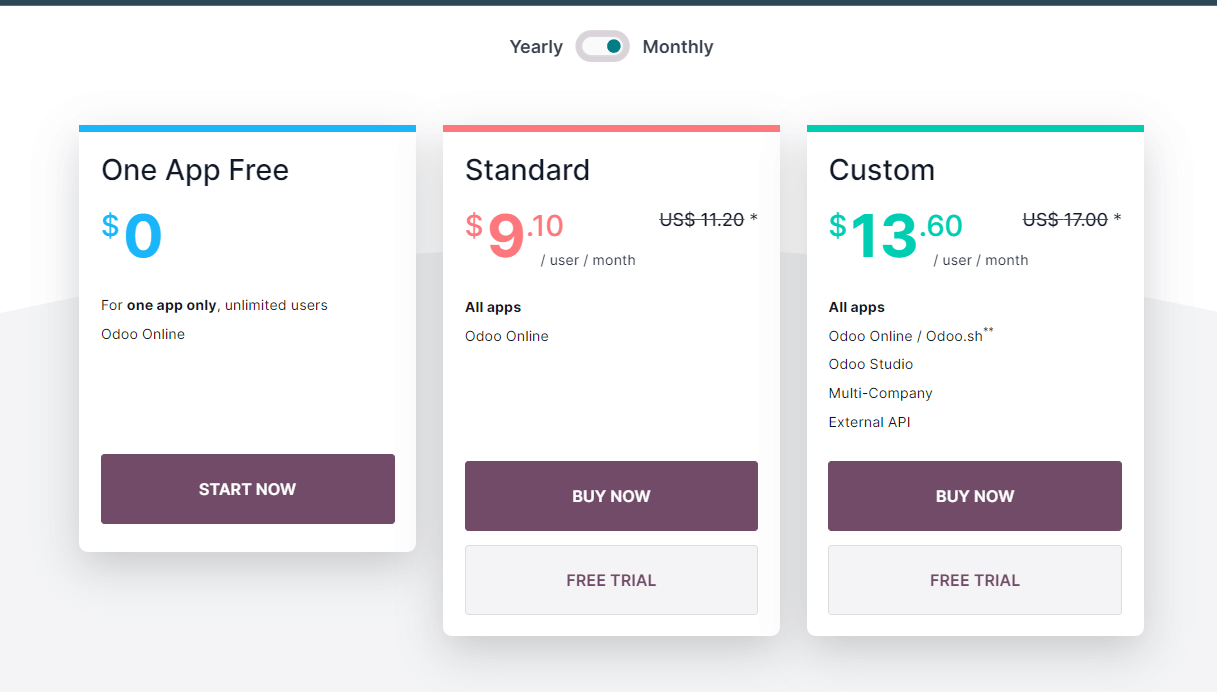
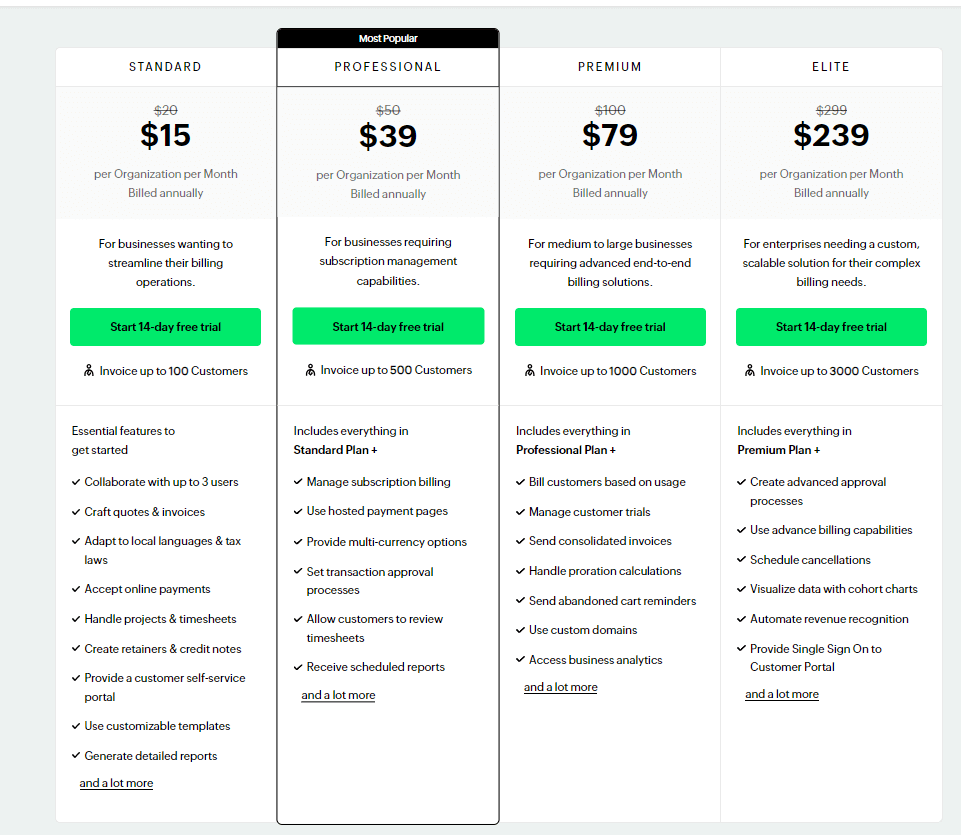
Please note that all Zoho pricing plans are billed annually.
Now, here’s the scoop: Odoo’s pricing includes access to all the apps related to ERP. All (sales, marketing, accounting, and more) are bundled into one price. Plus, you can dip your toes in with one app for free. On the other hand, Zoho focuses primarily on CRM features across all its packages.
So, when you crunch the numbers, it is clear that Odoo is the more cost-effective option. With its comprehensive suite of applications and flexible pricing plans, Odoo packs a punch without breaking the bank.
How Their Usability Differs
For smooth usability, Zoho has always been popular among many companies. Odoo is also making its mark in this regard. When it comes to Odoo vs Zoho in terms of usability, we don’t see much difference.
Zoho comes with a user-friendly interface and provides smooth accessibility from various devices. The same goes for Odoo. Both platforms offer a full web interface and mobile app. On top of that, both support API integration and multi-language.
The following table shows the difference between Zoho and Odoo in terms of usability.
Features
Odoo
Zoho
What Makes Them Different in Productivity
As a business person, you will love using both Odoo and Zoho. Indeed, it is true that Zoho was founded before Odoo. But recently, Odoo has made progress by offering a suite of business tools that businesses find very useful.
The following table will give you some insights into how Zoho and Odoo can make you productive. At the same time, it will explain why Odoo can be a better choice for productivity.
Features
Odoo
Zoho
Zoho vs Odoo: Which One is Better as a Business Suite?
Odoo and Zoho are both excellent for business or company management. If we look closely, there are some features that Odoo offers that Zoho doesn’t. These features are related to sales, marketing, and reporting.
Zoho offers outstanding features, like mass mailing, online lead capture, broadcast surveys, and so on. However, Odoo stands out by offering more features like these. In terms of reporting features, both platforms offer pretty much the same. But we can notice a significant difference when it comes to the sales-related features. In this case, Odoo provides far more features than Zoho.
Let’s check out the following table on Odoo vs Zoho
Features
Odoo
Zoho
Odoo vs Zoho: Which One is Better at Customer Support?
No matter which platform you choose, you will expect help when you need it most. Thus, customer support can make all the difference when we think of Zoho CRM vs Odoo. Let’s dive into how Odoo CRM and Zoho CRM stack up in this department.
Odoo
- Documentation: Access comprehensive user guides and documentation to troubleshoot issues on your own.
- Community support: Get answers from fellow users in forums and online communities.
- Paid enterprise support: Odoo offers paid support with a support portal and priority assistance. Excellent for those who need a bit more hand-holding.
Zoho
- Email and phone support: Reach out to Zoho’s support team directly via email or phone for personalized assistance.
- Support center: Zoho provides tons of knowledge-based articles and tutorials to solve your problems.
- Live chat: Need help ASAP? Zoho’s live chat feature lets you connect with a support representative in real-time. So, you will receive immediate assistance.
So, who comes out on top? While Odoo offers solid support options, Zoho’s combination of email, phone, and live chat support gives it a slight edge in the customer support department.
The Pros and Cons of Odoo
No matter which one you choose, when it comes to Odoo vs Zoho, you have to weigh the benefits against the costs and find the right fit for your business. There are plenty of things to love about Odoo. However, like anything, it is not all sunshine and rainbows.
So, without further ado, let’s break down the pros and cons:
Pros of Odoo
- Modular Approach: One of Odoo’s standout features is its modular design. You get to cherry-pick the features and applications that fit your business like a glove. No more drowning in unnecessary functions – just what you need, when you need it.
- Integration: Odoo isn’t just a one-trick pony. It offers a whole suite of integrated business applications. It covers everything from accounting and sales to HR and e-commerce. Rest assured, your data will flow like a well-oiled machine throughout your organization.
- Customizability: The sky’s the limit with Odoo’s open-source nature and user-friendly development environment. You can tweak and tailor the system to match your business’s unique quirks and needs.
- User-Friendly Interface: Say goodbye to clunky software that feels like a blast from the past. Odoo features a modern and intuitive user interface. With Odoo, it will be a breeze for your team to get up to speed and start cranking out work.
- Regular Updates: Odoo stays fresh with regular updates and improvements. That means you will have all the latest features, performance tweaks, and security patches at your fingertips. So, you will always be on the cutting edge.
- Scalability: As your business grows and evolves, so can Odoo. You can easily add new applications and functionalities. This way, you can keep pace with your expansion without missing a beat.
- Community and Support: Odoo has a larger user community. When you join this community, you will have plenty of resources at your disposal. With Odoo, help is never far away. Plus, you can always spring for paid support if you need a little extra TLC.
Cons of Odoo
- Cost: Although Odoo offers an open-source version, some of the fancier features and support might come with a price tag. Those licensing fees could be a bit of a sticking point, depending on your budget.
The Pros and Cons of Zoho
Like Odoo, Zoho has its own set of benefits and drawbacks. Before you go with Zoho, you should consider the following upsides and downsides.
Pros of Zoho
- Comprehensive Suite: Zoho gives you a whole toolbox of cloud applications for different business needs. From project management to email marketing, it is all there. It becomes easier to manage your business when everything is in one place.
- User-Friendly Interface: One thing you will love about Zoho is its user-friendly interface. It is designed to be easy to learn and navigate. So, your team can hit the ground running without a bunch of training.
- Strong Customer Support: Need a hand? Zoho has got your back. Their customer support team is known for being responsive and helpful. Thus, you can receive the assistance you require at the appropriate time.
- Affordability: Zoho won’t break the bank. They always provide clear pricing. What’s more, they even offer free plans for small businesses. So you can get the tools you need without draining your budget.
Cons of Zoho
- Modularity: Zoho is more like a bundle deal than a Lego set. It is a suite of applications. So, you might use different software for different tasks. This lack of full modularity could be a downside for some businesses.
- Limited Customization: While Zoho is great out of the box, its customization options might be a bit limited compared to Odoo. So if your business has super specific needs, you might hit a roadblock.
- Scalability Concerns: As your business grows, you might find Zoho’s scalability a bit lacking compared to Odoo. Therefore, you might want to keep that in mind if you are planning on world dominance.
Wrapping Up – Odoo vs Zoho
The choice between Odoo and Zoho is not one to be taken lightly. Each platform brings its own set of strengths and considerations to the table. Odoo shines with its expansive suite of customizable features. This makes Odoo perfect for businesses with intricate and evolving needs. On the other hand, Zoho offers a straightforward and budget-friendly solution. It is more suited for those who seek cloud applications.
Ultimately, finding your perfect fit in the Odoo vs Zoho debate hinges on a few facts. To make a firm decision on choosing between Odoo and Zoho, you need a thorough understanding of your business’s requirements and budget constraints.
Tags : Accounting software, Business management platforms, Cloud-based ERP software, CRM software, Customer support software, ERP software comparison, Free ERP software, Inventory management software, Odoo features, Odoo pricing, Odoo vs Zoho, Open source ERP software, Project management software, Zoho features, Zoho pricing