
OCR in eKYC Explained: How it Works, Benefits & Why it Matters?
OCR in eKYC Explained: How it Works, Benefits & Why it Matters?

Md. Rabiul Alam Sarker
Rabiul Alam brings a blend of manual and automation expertise to the world of software testing. With a deep understanding of the entire testing life-cycle for dynamic web and mobile applications. His experience spans popular testing frameworks like Selenium, TestNG, and Appium. Additionally, he possesses hands-on knowledge of DevOps tools like Docker, ELK stack, and CI/CD pipelines.

Md. Asad Chowdhury Dipu
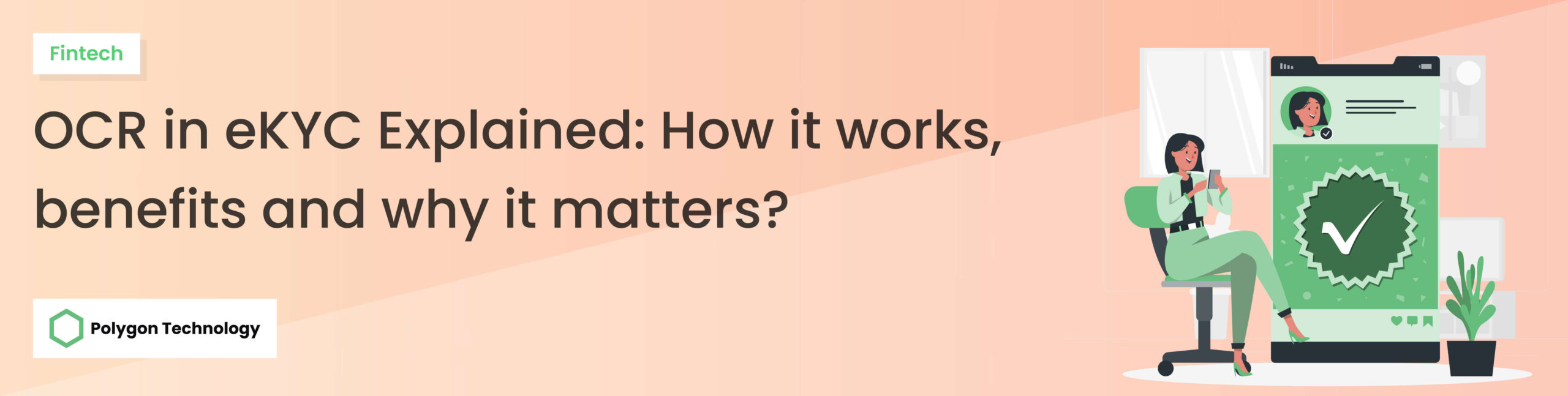
To start, let’s cover the basics. So the most obvious question is — what is KYC (Know Your Customer)? KYC (Know Your Customer) is the process used by businesses, especially financial institutions, to verify customer identities. This verification helps prevent fraud, money laundering, and other illegal activities. With eKYC or electronic KYC, this process is digitized, making it faster and more efficient.
Now let’s move to the topic of discussion: OCR – full-form Optical Character Recognition.
What is OCR (Optical Character Recognition)?
OCR (Optical Character Recognition) is the technology that converts various documents such as scanned papers, PDFs, or Images taken by a digital camera into editable and searchable texts. OCR is commonly used to automate data extraction and input making it a very useful feature in applications that require quick and accurate text recognition.
To give you a better understanding of OCR (Optical Character Recognition) the most relatable and familiar example would be Google’s image search. Google Lens can scan an image, recognize text, and allow users to copy, edit, or search the web with that text. This kind of functionality illustrates how OCR transforms text in images into usable data.
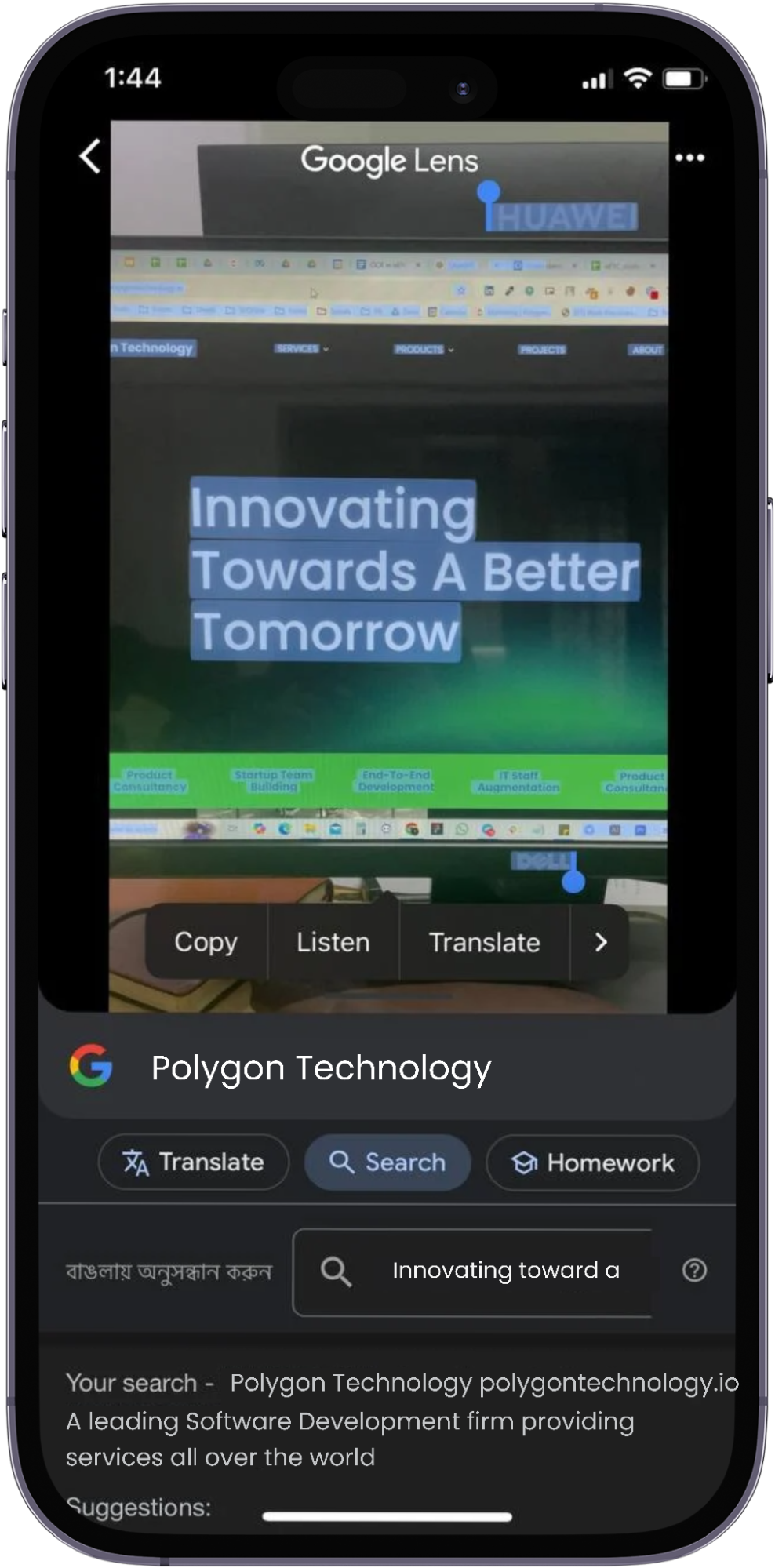
This shows how Google Lens was able to scan the image and extract the information into a text format that you can copy, edit, or even search the web with.
Key Use Cases of OCR (Optical Character Recognition)
- Digital Document Management: Converting printed documents into digital, searchable formats.
- Automated Data Entry: Extracting information from documents like invoices, IDs, or forms.
- KYC Processes: Quickly reading and verifying ID documents for customer onboarding.
- Translation and Accessibility: Converting text into formats that can be translated or used by assistive technology.
OCR is mostly used in industries, especially in areas like finance, healthcare, government, and even search as you already witnessed in the example. However, any other industries where large volumes of documents require efficient processing can utilize OCR technology.
By now you should have a general understanding of what OCR is. If you’d like to dig deep and understand its various use cases you can read more on the Key Applications of OCR with examples
Benefits of OCR Technology for KYC and eKYC
- Speed and Efficiency: Reduces the need for manual data entry.
- Accuracy: Enhances data processing precision, especially when combined with AI-driven identity verification.
- Cost Savings: Lowers labor costs by automating document handling, making it especially useful in sectors like digital identity verification and customer identity authentication.
How Does OCR Work?
OCR (Optical Character Recognition) software analyzes the structure of the document or image and breaks it down into elements like text blocks, tables, and images. It identifies characters within text areas, recognizing patterns and shapes to convert them into digital text. Advanced OCR, like the one being used in the Polygon eKYC solution, often includes AI and machine learning technology to improve accuracy, even for handwritten text. This is basically how OCR (Optical Character Recognition) works.
How does OCR work in eKYC?
In eKYC (electronic know your customer) however, OCR (Optical Character Recognition) plays a crucial role in verifying user identity documents. Here’s a step-by-step look at how OCR enhances the digital identity verification process in eKYC:
Step 1 Document Upload
The customer uploads a picture or scanned image of an ID document—often a government-issued ID like a passport, driver’s license, or national ID.
Step 2 Text Extraction
The OCR software scans the uploaded documents, extracting essential data such as name, date of birth, and ID number. OCR analyzes and recognizes text patterns, transforming images into a machine-readable format.
Step 3 Fraud Detection
OCR, often combined with AI/ML, helps detect inconsistencies or signs of fraud, such as altered documents. It can recognize anomalies like incorrect fonts or mismatched formatting, which can be red flags for counterfeit documents.
Fraud prevention in eKYC is further strengthened by pairing OCR with technologies like biometric verification, liveness detection, and facial recognition.
Integration Capabilities of OCR with Other Technologies
OCR in eKYC doesn’t operate alone. OCR works alongside other technologies such as liveliness detection, biometric verification, artificial intelligence, machine learning, and many others as mentioned above to create a more secure and efficient verification process.
For example: Usually in an eKYC scenario once the OCR is done extracting textual information from the given documents, a match-making system may cross-reference that information with a government database or run some sort of background check.
How OCR Revolunizing eKYC?
OCR has transformed KYC processes, making it easier for customers to complete identity verification remotely. By facilitating paperless KYC solutions and supporting compliance with KYC regulations, OCR ensures efficient data capture and compliance with AML regulations. It helps institutions reduce costs and allows customers to verify their identities without visiting physical branches.
Conclusion
By embracing OCR in eKYC, organizations can provide user-friendly identity checks, improve security, and make onboarding faster and more reliable. OCR has proven itself indispensable for automated document verification, providing a streamlined, secure way to authenticate customers while enhancing the overall user experience.